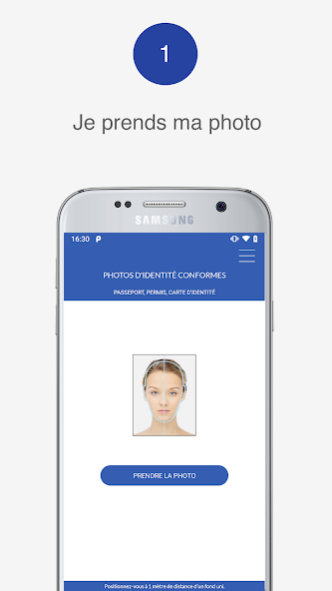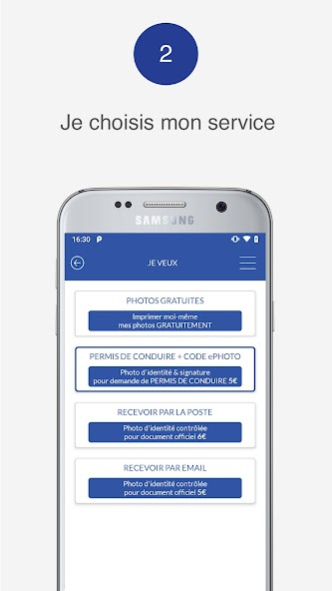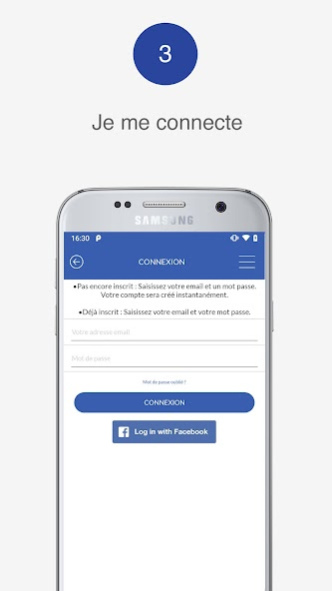ID photos 1.999996
Continue to app
Free Version
Publisher Description
“Photos identité” is an application to realize your id photos.
Make identity photos in the right format, to print at home. The size of the photo is automatically generated.
Save time and money by taking your ID photos with your mobile phone
Realize a professional photographer with your passport photos meet the standards in force for all your official and administrative documents: passport, driving license, ID card, student card, photo for college and high school.
Made by professional photographer, we use artificial intelligence and human control, to valid the quality for visa photo and passport photos to the administrative standards of the 28 European countries.
How it works ?
1) You take your picture with your smartphone.
2) We validate via a software package and a human control the respect of the standards passport, driver's license, identity card and all administrative documents.
3) You immediately receive the photo by email.
4) You directly print the photo ID at home as many times as you want, or receive it by mail.
Complete list of countries for which our application (passport, driving license, ...) is valid:
Germany
Andorra
Austria
Belgium
Bosnia and Herzegovina
Bulgaria
Cyprus
Croatia
Denmark
Spain
Estonia
Finland
la France
Greece
Hungary
Ireland
Iceland
Italy
Latvia
Lithuania
luxembourg
Malta
Norway
Netherlands
Poland
Portugal
Czech republic
Romania
United Kingdom
San Marino
Serbia
Slovakia
Slovenia
Sweden
Swiss
Vatican
About ID photos
ID photos is a free app for Android published in the Screen Capture list of apps, part of Graphic Apps.
The company that develops ID photos is Smartphone iD. The latest version released by its developer is 1.999996.
To install ID photos on your Android device, just click the green Continue To App button above to start the installation process. The app is listed on our website since 2023-01-25 and was downloaded 1 times. We have already checked if the download link is safe, however for your own protection we recommend that you scan the downloaded app with your antivirus. Your antivirus may detect the ID photos as malware as malware if the download link to fr.photo.id.permis is broken.
How to install ID photos on your Android device:
- Click on the Continue To App button on our website. This will redirect you to Google Play.
- Once the ID photos is shown in the Google Play listing of your Android device, you can start its download and installation. Tap on the Install button located below the search bar and to the right of the app icon.
- A pop-up window with the permissions required by ID photos will be shown. Click on Accept to continue the process.
- ID photos will be downloaded onto your device, displaying a progress. Once the download completes, the installation will start and you'll get a notification after the installation is finished.